How to create a GUI Project
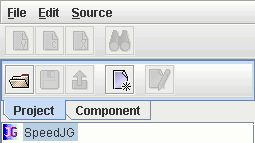
After you have started SpeedJG the first thing you have to do is to define the project. You can open an existing project or create a new one as explained here.
 |
Select New Project either from the the File Menu or from the toolbar. |
After that the Project Editor opens where you have to enter the Project Name and the Project Path. When pressing the button near the path text field a File Dialog opens to help you to select the path.
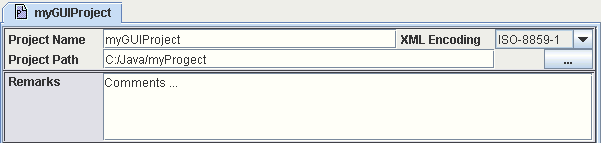
The XML Encoding ComboBox enables you to select the character encoding stored as declaration of this GUI builder document.
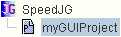
If you press Save within this dialog you will see the project-entry within the GUIBuilder tree.
Leave this dialog by pressing Exit. Later on, when leaving the SpeedJG program and saving your project on the hard disk the
project will be stored as ProjectPath/ProjectName.gpr (where .gpr means GUI-Project).
Copyright © 2003 Wöhrmann Softwareentwicklung - Munich Germany